|
|
As most of the errors occuring during the startup of Unimozer can easily be fixed, I tried to make a list
of the most common once:
-
If you are running the downloaded version of Unimozer and Gatekeeper is active, you'll end up with somthing like this:
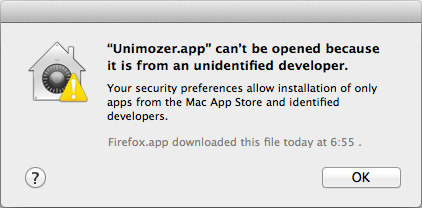
To disable Gatekeeper, open the "System Preferences", goto "Security & Privacy" (first row) and in the tab "General" allow to start application downloaded from "anywhere".
-
Java Web Start edition may not starting because of a blocked application:
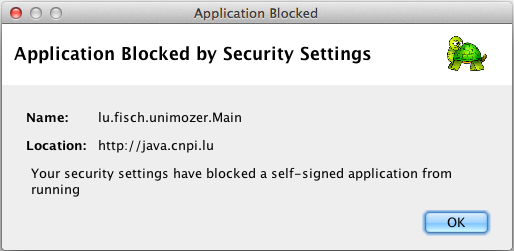
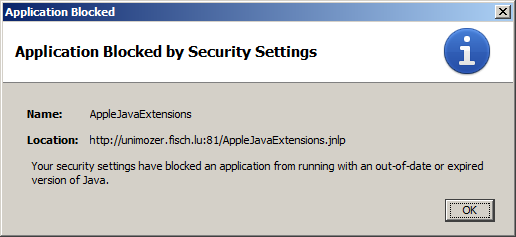
For this to resolve, you have to lower the Java security settings. Open the "System Preferences", goto "Java" and in the tab "Security" push down the slider.
-
If the computer ask you to upgrade your Java version …
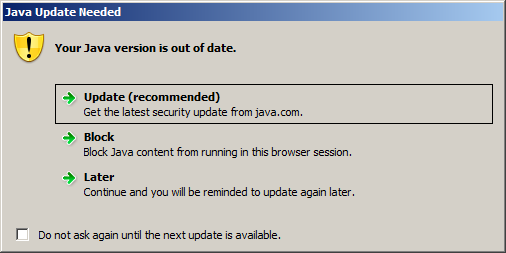
… just do it! Got http://www.java.com, download and install the latest version.
|
|





